Compress PDFs using the Terminal
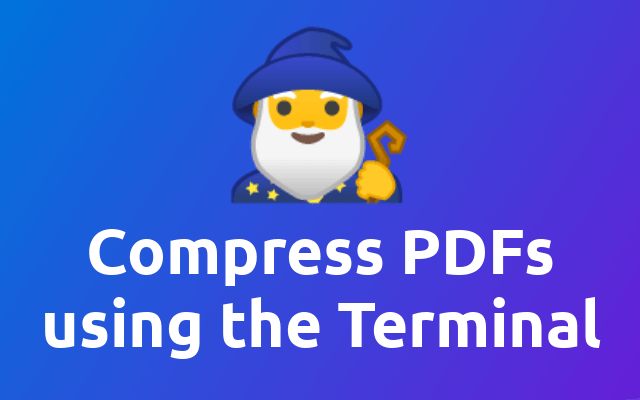
Here is a simple way to reduce the file size of your PDF files. Let's go! 😁
Ok, so let's say you have a large PDF and you want to share it via mail or some chat but it is to large to do so ... If there would just be a handy way to do so 🤔
But don't worry I got you covered! 😁
First you need to install Imagick (opens new window). Run the following command to do so.
sudo apt install imagemagick
This will provide you with the handy convert command. This command can be used to do all sorts of image manipulation and you should really check it out 😉
Now we can run the following command to reduce the file size of our large pdf using the following command.
convert -density 200x200 -quality 60 -compress jpeg LargeFile.pdf SmallFile.pdf
If you need this command frequently it makes sense to add an alias for this command. You can do so by adding the following to your ~/.bashrc or ~/.zshrc file.
alias compresspdf='convert -density 200x200 -quality 60 -compress jpeg'
And that's it! 😁
Source: askubuntu.com (opens new window)
