Copy a Request as Curl from Chrome

2021-09-10
Today I'm going to do a big favour to all backend developers: I'm going to show you how to copy a request as curl from chrome 🧙♂️
It is actually really simple so I'm just gonna give you a short step by step list.
Open up Chrome and trigger the request you want to share. Then do the following.
Press
F12to open up the developer tools of Chrome.Then click the
networktab.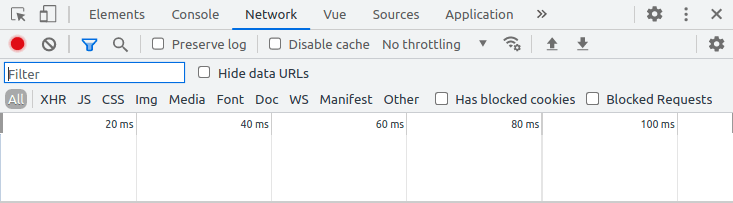
Next you do a right click on the requst you want to make.
Then select
Copy > Copy as cURL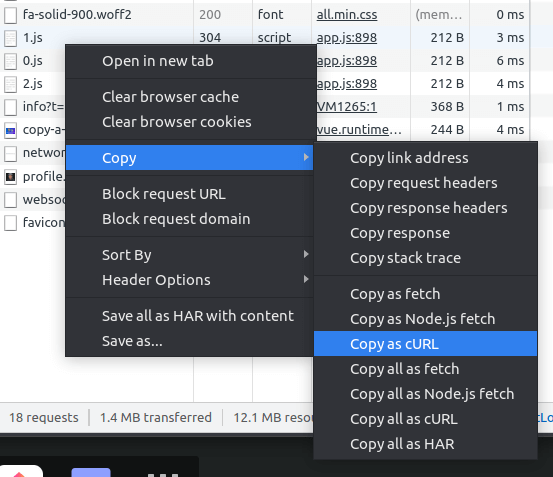
The request is now in your clipboard and ready to be shared.
curl 'http://localhost:8080/articles/copy-a-request-as-curl-from-chrome/' \
-H 'Connection: keep-alive' \
-H 'Cache-Control: max-age=0' \
-H 'sec-ch-ua: " Not;A Brand";v="99", "Google Chrome";v="91", "Chromium";v="91"' \
-H 'sec-ch-ua-mobile: ?0' \
-H 'Upgrade-Insecure-Requests: 1' \
-H 'User-Agent: Mozilla/5.0 (X11; Linux x86_64) AppleWebKit/537.36 (KHTML, like Gecko) Chrome/91.0.4472.114 Safari/537.36' \
-H 'Accept: text/html,application/xhtml+xml,application/xml;q=0.9,image/avif,image/webp,image/apng,*/*;q=0.8,application/signed-exchange;v=b3;q=0.9' \
-H 'Sec-Fetch-Site: same-origin' \
-H 'Sec-Fetch-Mode: navigate' \
-H 'Sec-Fetch-User: ?1' \
-H 'Sec-Fetch-Dest: document' \
-H 'Referer: http://localhost:8080/' \
-H 'Accept-Language: de-AT,de;q=0.9,de-DE;q=0.8,en;q=0.7,en-GB;q=0.6,en-US;q=0.5' \
-H 'If-None-Match: W/"163-VYmyj9JdT8ErgD0IY14kSZGWzr4"' \
--compressed
And that's it! Now you can make the backend developers in your team happy and still be lazy 😉
