Disabling Ubuntu Dock
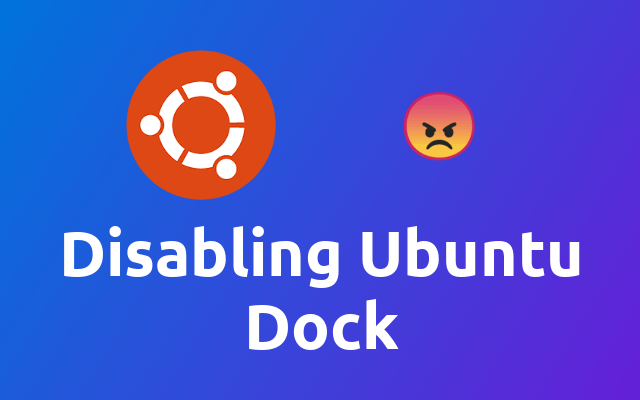
I really love ubuntu but there are some things that I don't like about it. One of it is that you can't disable the ubuntu dock using the default way. But don't worry, I got you covered 😉
If you have found your self using an extension like dash-to-dock (opens new window) on ubuntu gnome, then you might have noticed, that when you log back in from a locked screed, then the ubuntu dock might overlap the dash-to-dock ... dock.
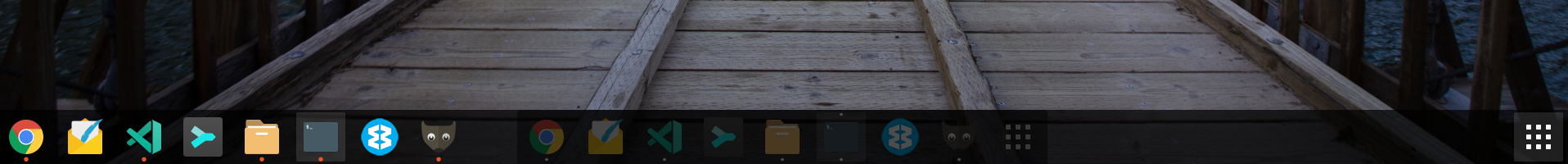
But there is an easy fix for this. Using the gnome-shell-extensions-tool you can disable the ubuntu-dock for real.
gnome-shell-extension-tool -d ubuntu-dock@ubuntu.com
The -d flag is used to disable the an extension. But you will be able to enable the extension again using the -e flag as shown in the following.
gnome-shell-extension-tool -e ubuntu-dock@ubuntu.com
And that's it, you should no longer face the issue again 😁
