$fillable vs $guarded on Laravel Models
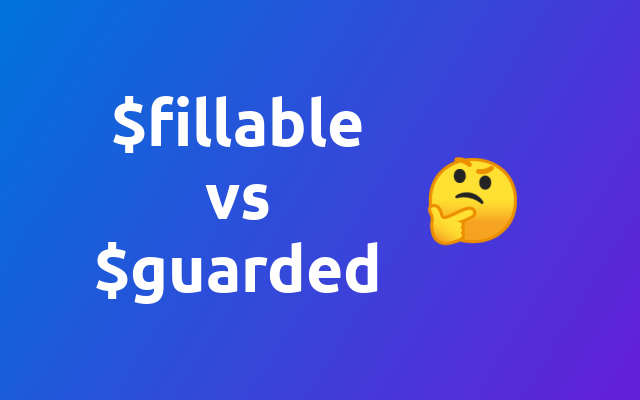
Some time ago I stopped to maintain the $fillable attribute on my Laravel models, but rather started filling the $guarded attribute. And the reasons are pretty obvious if you think about it.
So before I discovered the $guarded attribute, I used to maintain the $fillable attribute on my models, probably like most of us do. And this works just fine in most cases, but I also was often in the situation that I forgot about the $fillable attribute and wondered why a given value would not be saved to the database.
The issue was always pretty obvious and it's no hustle to fix it, but I always wondered why there is no better way to handle this. Turns out that there is.
The difference between $fillable and $guarded is like the difference of a whitelist and a blacklist on a firewall. By using $fillable you tell the model, that only the attributes listed in it are available for mass assignment. Contrary the $guarded attribute tells the model that the attributes listed in it, are not available for mass assignment.
So instead of listing every attribute that should be fillable in $fillable you could just use the $guarded attribute to list the ones you don't want to be fillable - which is usually a much shorter list.
Let's take a look at an example.
protected $fillable = [
'name',
'slug',
'price',
'description',
'image',
// ...
];
# vs
protected $guarded = [
'id',
];
So I guess it obviously makes sense to just use $guarded instead of $fillable. If you really feel like you should use $fillable go ahead and do so, but in most cases, there is just no need for it.
