Fix Crashing MySQL Server
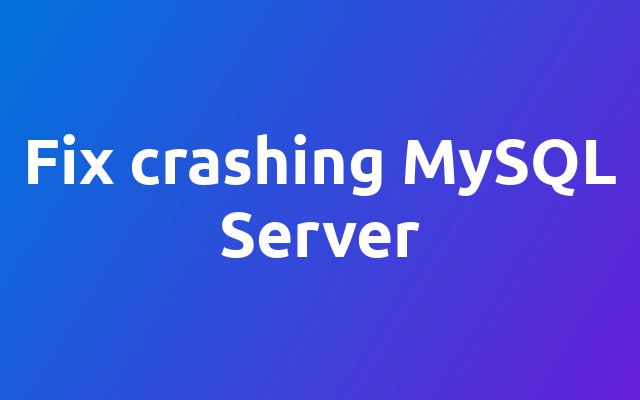
This weekend I had to figure out why my mysql server first ate up my server resources and then crashes. A simple fix for most of the issues someone could have with mysql running out of resources, is a short setting in the right place. Read on to find out more!
When your server keeps crashing unexpectedly, due to memory issues, try to increase the innodb_buffer_size value in your mysql config file.
On my ubuntu server at digital ocean, the configuration file to update was /etc/mysql/mysql.conf.d/mysqld.cnf Just add the following setting below the [mysqld] heading.
[mysqld]
innodb_buffer_pool_size=64M
From now on your server should be working again and keep the memory used for this expencive task at a sertain level.
Now you can restart your mysql server and things should work again. Otherwise it was probably no issue related to innodb but in a lot of cases it is, so it's always worth trying.
