How to check Ubuntu Version in Terminal
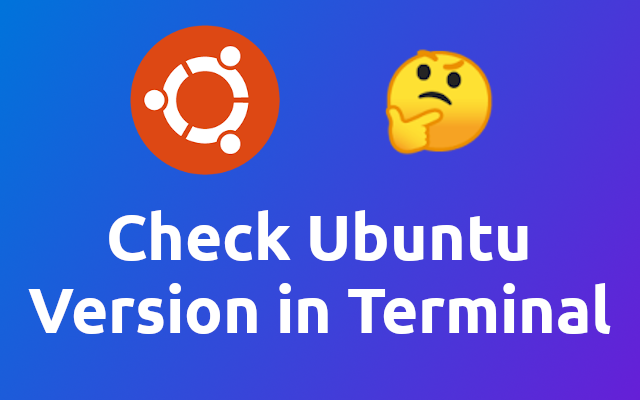
2022-04-22
Sometimes you need you know what Ubuntu version your server is running on. Here is how! 🤓
The command to know here is lsb_release. This simple command can show you the most important information about the Ubuntu release installed on the machine in question.
lsb_release --help
# output
Usage: lsb_release [options]
Options:
-h, --help show this help message and exit
-v, --version show LSB modules this system supports
-i, --id show distributor ID
-d, --description show description of this distribution
-r, --release show release number of this distribution
-c, --codename show code name of this distribution
-a, --all show all of the above information
-s, --short show requested information in short format
The most common usage of the command for me is to just run lsb_release -a. This will show you all the information about the Ubuntu release.
