How to use Laravel Security Checker
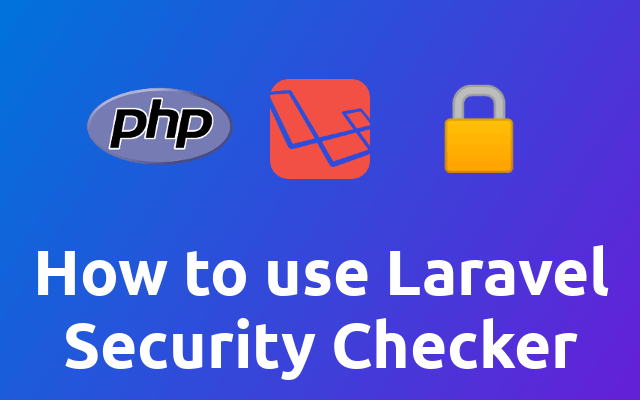
This time we are going to make sure our laravel application does not require packages that have known security vulnerabilities.
The Laravel Security Checker (opens new window) package, developed and maintained by Jorijn (opens new window), is a convenient and effortless way to check your composer.lock against the Security Advisories Database (opens new window) from Friends of PHP (opens new window).
# Installation
To install the package you can simply require it through composer.
composer require jorijn/laravel-security-checker
# Manual Check
To check your laravel application manually using the console, you can just run the following.
php artisan security-check:now
This will provide you with a nice overview of vulnerabilities that you have in your application.
Nice, right? 😁
# Schedule the Check
If you want to get even more out of it, you can run the following command on a schedule, so you can get a regular overview via email (or via slack) once your application is deployed. To do so, add the following to your app/Console/Kernel.php and make sure you have set up your configuration accordingly.
protected function schedule(Schedule $schedule)
{
$schedule->command(\Jorijn\LaravelSecurityChecker\Console\SecurityMailCommand::class)
->weekly();
}
Once you have decided which communication channel you want to get the security report through, you should set up the configuration (opens new window) accordingly.
You can set up the email that should receive the report through your environment configuration by specifying the following value.
LCS_MAIL_TO="someone@example.net"
If you want to use a slack channel, you will have to use the following. Just go to slack.com and create a new webhook for your channel so you can reference it here.
LCS_SLACK_WEBHOOK=https://hooks.slack.com/services/T00000000/B00000000/XXXXXXXXXXXXXXXXXXXXXXXX
And basically you are done! 🤩
