Install Docker and Compose in Ubuntu
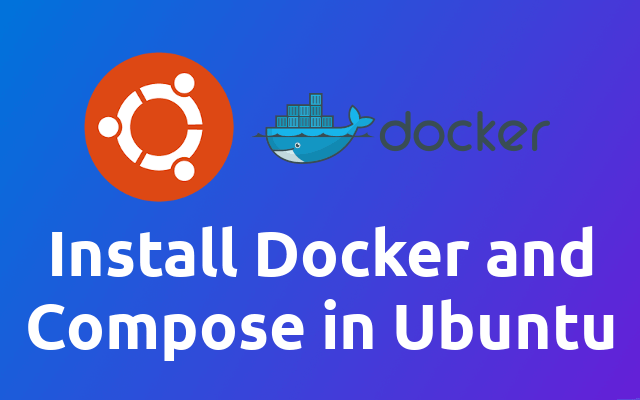
In this short post I'm giving you two lines of code so you can easily install docker (opens new window) and docker-compose (opens new window)
Let's get to it!
# Install Docker
First we are going to install docker.
sudo apt-get update \
&& sudo apt-get install \
apt-transport-https \
ca-certificates \
curl \
gnupg-agent \
software-properties-common \
&& curl -fsSL https://download.docker.com/linux/ubuntu/gpg | sudo apt-key add - \
&& sudo add-apt-repository \
"deb [arch=amd64] https://download.docker.com/linux/ubuntu \
$(lsb_release -cs) \
stable" \
&& sudo apt-get update \
&& sudo apt-get install docker-ce docker-ce-cli containerd.io
Ok ok, this is rather a code block than a one-liner, but still nice. This will make sure you can run composer, setup the ppa repository so you can install and update it, and finally install docker.
If you want to run docker as non root users you will need to run the linux post install steps (opens new window). Here is another one-liner to do so - since you are using ubuntu and all 😉
sudo groupadd docker \
&& sudo usermod -aG docker $USER \
&& newgrp docker # this enables the group without the need of a restart
And that's it for docker. Let's go to docker-compose.
# Install Docker Compose
Here is the one-liner to install docker-compose.
sudo curl -L "https://github.com/docker/compose/releases/latest/download/docker-compose-$(uname -s)-$(uname -m)" -o /usr/local/bin/docker-compose \
&& sudo chmod +x /usr/local/bin/docker-compose
And that's it. Now you should have docker and docker-compose installed 😁
