Keep Signal open in the Background
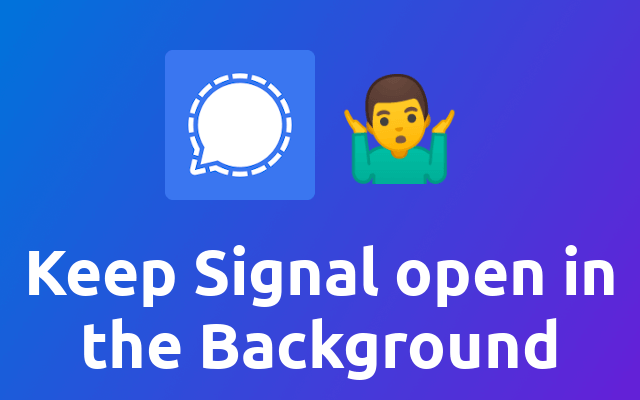
2021-04-23
Ever wondered if you can keep signal (opens new window) open in the background? 🤔
It is actually super easy. After you have installed the signal application from signal.org (opens new window) you have to add the --start-in-tray flag to the command that starts the application.
In order to do so, copy the application launcher over to your home directory and add the flag there.
cp /usr/share/applications/signal-desktop.desktop ~/.local/share/applications/signal-desktop.desktop
Now update the application starter so it has the Exec statement as shown below.
Exec=/opt/Signal/signal-desktop --no-sandbox --start-in-tray %U
Last but not least you will have to update the system cache of application files.
update-desktop-database ~/.local/share/applications
Now signal will be opened in the tray and will stay there after you have closed the window.
And that's it! 😁
