Make use of SSH config file
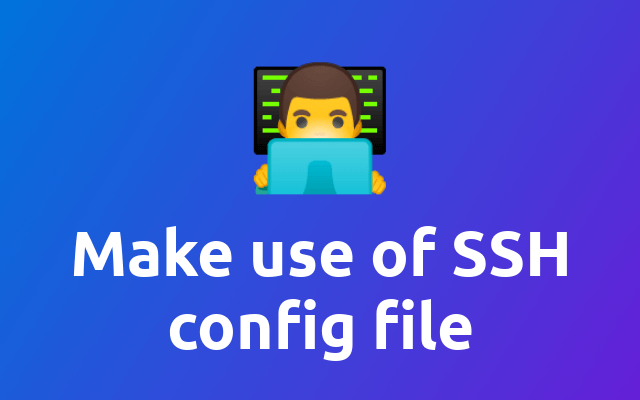
Today we are going to create a ssh config file so you can access common hosts faster. Also it can make everything more secure 🔒
# The Basics
SSH configuration files have a very easy schema in most cases. Basically the following example contains everything you need to know 😁
Host <your-host-alias>
HostName <IP-or-domain-of-the-server>
User <the-user-on-the-server>
Port <the-port-to-use>
Here is a filled out example:
Host example
HostName example.com
User root
Port 1234
If your system user is the same as on the remote server, you don't need to set the user specifically. Also you only have to specify the port if it is not port 22.
Your configuration file should be located at ~/.ssh/config.
# Login without Password
Additionally to prevent entering a your password on each login to your servers, you can also choose to use a ssh-key. These are stored in the ~/.ssh folder.
To do so, you first need to create a ssh-key pair using the following command.
ssh-keygen
It will ask you for a filename and a password, but you can just leave it empty.
Such an ssh key pair consists of a private and a public key. To login to the server you will have to install your public key to the server. To do so we use the following command.
ssh-copy-id example # if you hav already added this host to your ssh config
ssh-copy-id example.com # if you didn't
Now you should be able to login now without having to enter a password.
ssh example
# Additional SSH Keys
You can also add additional ssh key pairs, eg. for each server or purpose. To do so just change the filename in the dialog of ssh-keygen.
To then specify a specific ssh key you can add it to your ssh config file.
Host example
HostName example.com
User root
IdentityFile ~/.ssh/id_rsa_example
To install a specific key on a server you can use the following command.
ssh-copy-id example -i ~/.ssh/id_rsa_example
You can also specify a ssh key when using ssh directly.
ssh -i ~/.ssh/id_rsa_example example
# More
If you want to learn more about the usage of ssh, then you can check out the project documentation (opens new window) or run man ssh.
# Happy new Year!
Happy new year! 🥳🍾🥂🎉
