My Favorite Self-Hosted Tools

As a developer I like to play with software and tools that boost my productivity and ensure my autonomy. Here are my favorite self-hosted tools that I use on a daily basis.
# Mixpost
I gladly admit it, I'm addicted to 𝕏, and Mastodon! But I can't always be there, working on my personal brand. That's why I use Mixpost (opens new window).
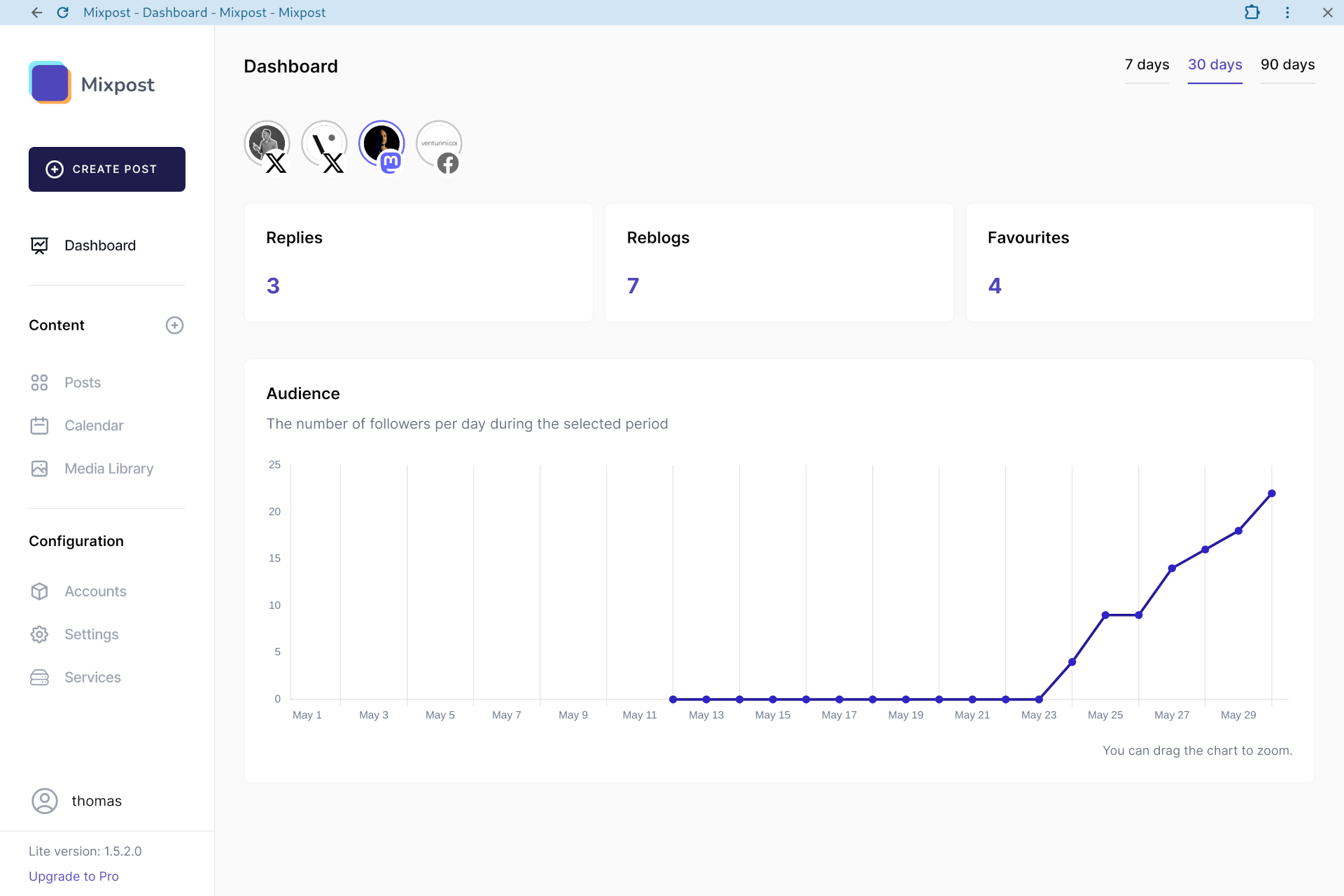
Mixpost is a powerful social media management tool designed to streamline the process of scheduling, publishing, and analyzing content across multiple social media platforms. It offers a unified dashboard where users can manage their accounts, track engagement metrics, and collaborate with team members seamlessly. With features such as bulk scheduling, analytics reporting, and content curation, Mixpost aims to enhance efficiency and effectiveness for marketers, businesses, and social media managers. The platform also supports integration with popular social networks, making it easier to maintain a consistent online presence and engage with audiences more effectively.
Here is my Mixpost Setup (opens new window)
# Passbolt
I recently started to ditch LastPass and switch to Passbolt (opens new window). This is because I feel like Lastpass is focusing more on their business clients and less on their personal users. Passbolt is a great open-source alternative.
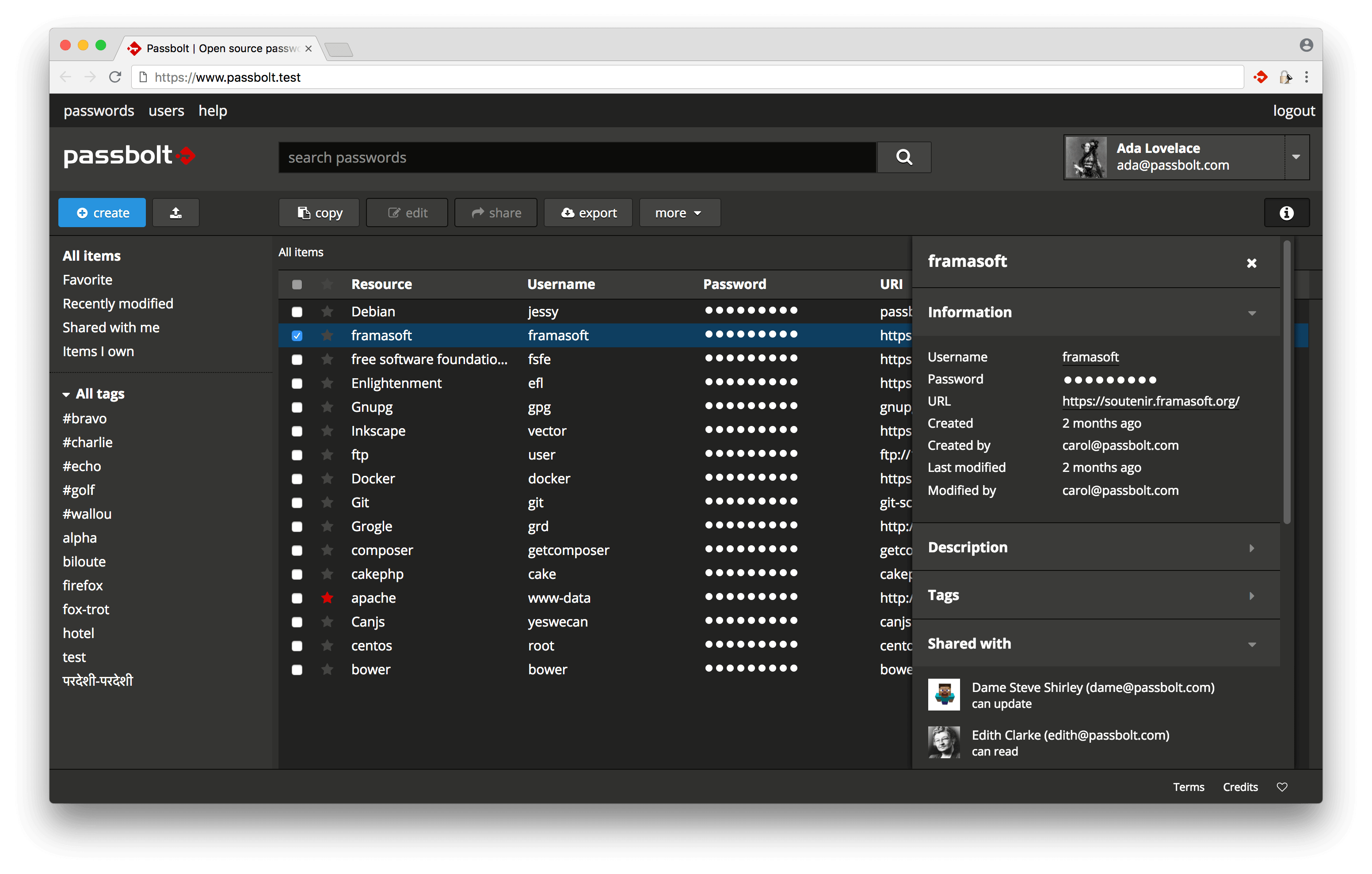
Passbolt is an open-source password manager designed for teams to securely store and share passwords and credentials. Built with a focus on security and ease of use, it provides end-to-end encryption to ensure that only authorized users can access the stored information. Passbolt integrates seamlessly with various workflows and supports features like granular access controls, two-factor authentication, and detailed auditing capabilities. Its web-based interface and API make it flexible for a range of environments, empowering organizations to enhance their password management practices while maintaining stringent security standards.
Here is my Passbolt Setup (opens new window)
# Matomo
I'm a big fan of privacy and data ownership. That's why I use Matomo (opens new window) for my analytics needs. Google Analytics is a great tool and google did a lot for the internet as a whole. But I don't want to share my data with them nor the data of my users. That's why I use Matomo instead.
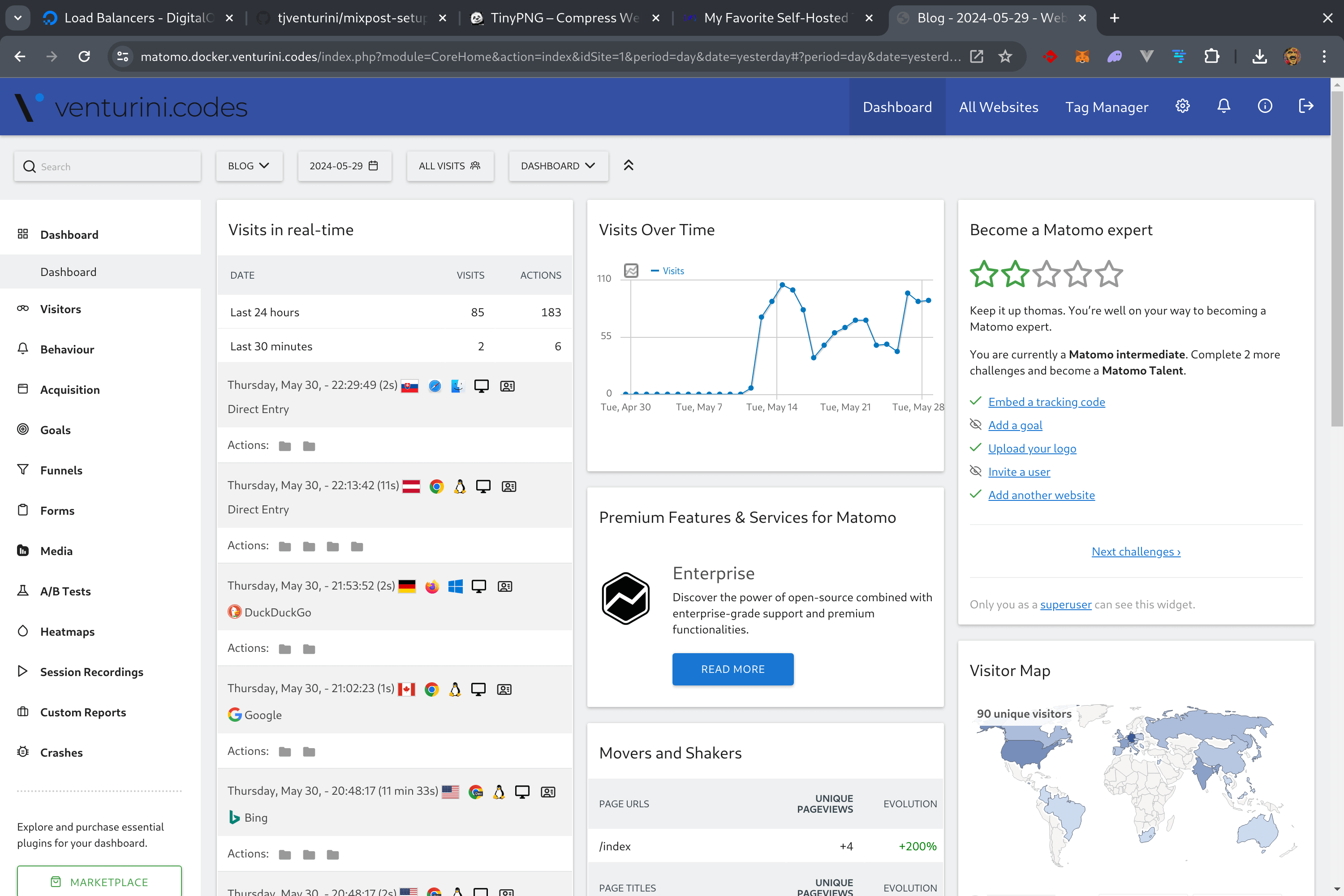
Matomo is a comprehensive open-source web analytics platform that enables users to track and analyze website and app performance with full data ownership. It offers robust features such as customizable dashboards, detailed visitor insights, real-time data tracking, and advanced reporting capabilities. Matomo supports integration with various content management systems and e-commerce platforms, making it versatile for different use cases. Unlike many other analytics solutions, Matomo emphasizes user privacy and compliance with regulations like GDPR, providing users with the ability to host the software on their own servers for complete control over their data. This makes it an ideal choice for organizations prioritizing data security and privacy.
Here is my Matomo Setup (opens new window)
# Odoo
For myself and for my clients I use Odoo (opens new window). It's a great all-in-one solution for all kinds of businesses. The community version is free and open-source, which is great for small businesses. The enterprise version is a bit pricey but it's worth it once you grow out of the community version.
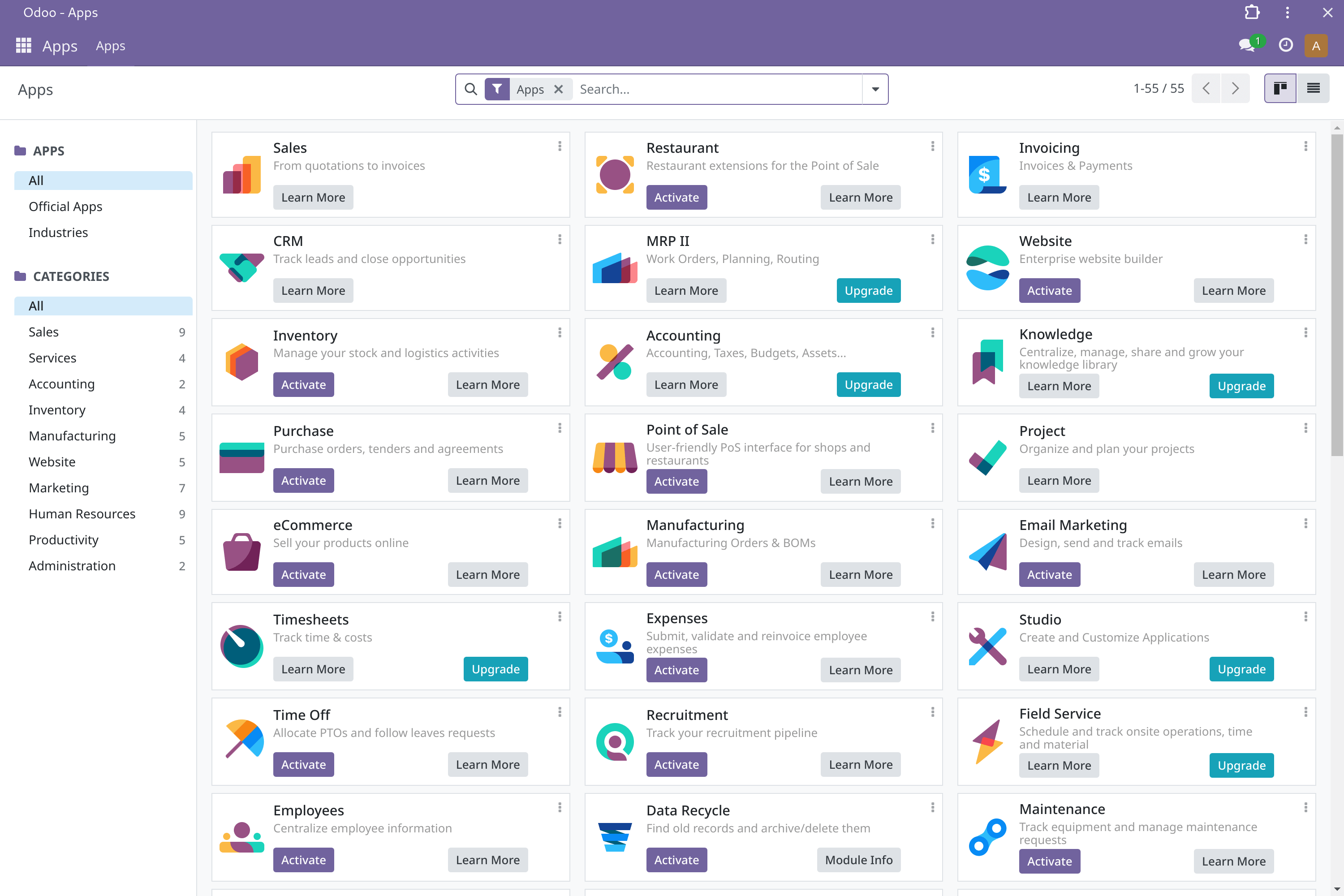
Odoo is an all-in-one open-source enterprise resource planning (ERP) software suite designed to meet the diverse needs of businesses. It offers a wide array of integrated applications covering various functions such as sales, CRM, project management, inventory, accounting, manufacturing, human resources, and more. Odoo's modular approach allows organizations to customize the system by selecting and integrating only the applications they need, ensuring flexibility and scalability. The platform is known for its user-friendly interface, robust performance, and strong community support, making it suitable for businesses of all sizes looking to streamline operations, improve efficiency, and enhance productivity.
Here is my Odoo Setup (opens new window)
# Uptime Kuma
To ensure all my services and websites are up and running I use Uptime Kuma (opens new window). It's a great tool to monitor all my services and get notified when something goes wrong.
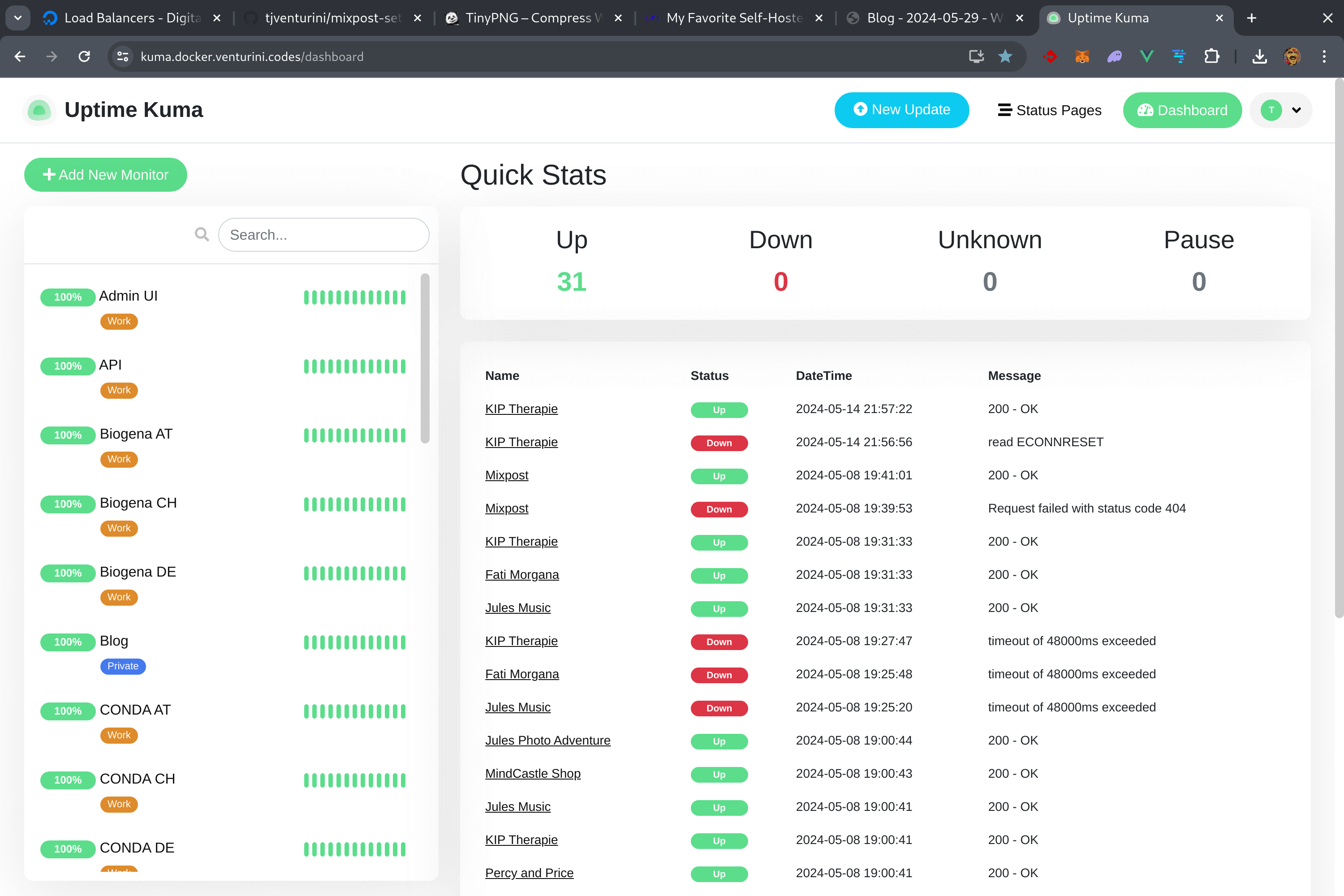
Uptime Kuma is a self-hosted, open-source monitoring tool designed to help users track the uptime and performance of their websites, servers, and applications. It provides real-time monitoring with customizable alert notifications via multiple channels, including email, Telegram, Slack, and more. Uptime Kuma features a user-friendly dashboard, allowing users to easily set up and manage monitoring targets, view detailed status reports, and analyze historical uptime data. Its lightweight design and easy deployment make it an ideal choice for individuals and organizations seeking a cost-effective, reliable solution to ensure their online services remain operational and performant.
Here is my Uptime Kuma Setup (opens new window)
