Set Server Timezone on Ubuntu
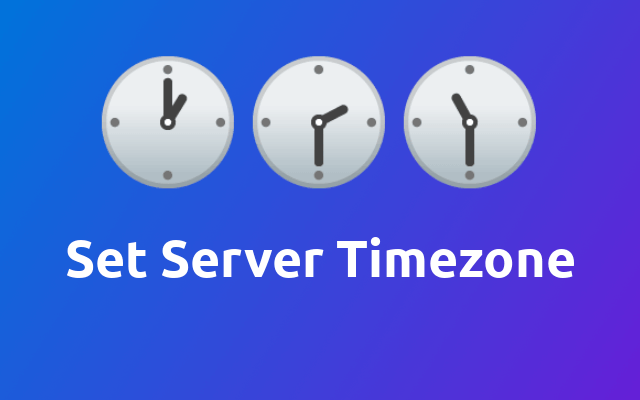
2020-04-05
Yesterday I noticed that the server time on my new server at digital ocean was still set to the wrong timezone. Here is how to fix it with a simple command.
So here you go. Just run the following command.
sudo dpkg-reconfigure tzdata
You will have to select the right timezone from a list that will be presented to you. After that step, you should have the right time on your server.
