Touchpad Gestures in Ubuntu

Last weekend I prepared my Huawei Matebook X Pro for my new job. To get a fresh start I installed Ubuntu 21.10. "Impish Indri". Here are the steps I took to set up the touchpad gestures.
For the ones too lazy to read on, here is a video, doing the same thing:
First we need to install libinput-gestures (opens new window). Previous we need to add our user to the input user group.
sudo gpasswd -a $USER input
Also we are going to need to following packages installed.
sudo apt-get install wmctrl xdotool libinput-tools
Then we can finally install libinput-gestures.
git clone https://github.com/bulletmark/libinput-gestures.git
cd libinput-gestures
sudo make install
After we have installed libinput-gestures we are going to add a utility tool that will allow us to set up the gestures using a GUI.
sudo apt install python3 python3-gi python-gobject meson xdotool libinput-tools gettext
If you run into problems with
python-gobject, try installing it withpip:sudo apt install pip -y && sudo pip install gobject.
You can now start the Gestures application and start to set up the smart gestures you need 😁
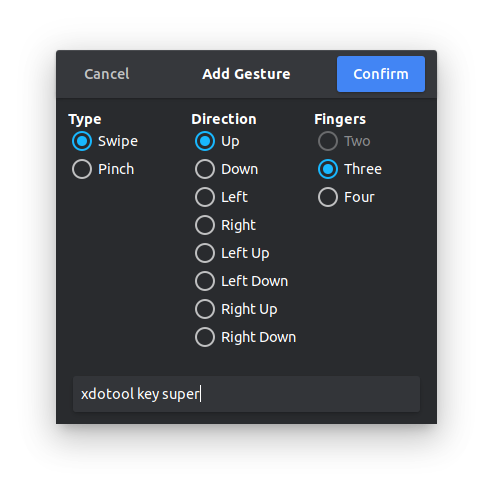
If you run into problems with setting up the gestures, I recommend you check out the wiki (opens new window). There you will find further examples and a list of the key codes of
xdotool.
And that's it. Have fun with it!
