Ubuntu Show Open Ports
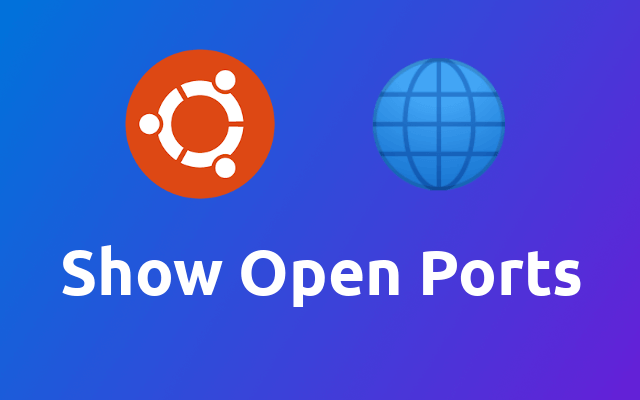
2021-06-04
How to list the open ports of your system.
# List your open ports
To list the currently open ports on your system we use lsof (opens new window).
sudo lsof -i -P -n
Here the explanation of the arguments from the man page.
| argument | description |
|---|---|
| -i | selects the listing of files any of whose Internet address matches the address specified in i. If no address is specified, this option selects the listing of all Internet and x.25 (HP-UX) network files. |
| -P | inhibits the conversion of port numbers to port names for network files. Inhibiting the conversion may make lsof run a little faster. It is also useful when port name lookup is not working properly. |
| -n | inhibits the conversion of network numbers to host names for network files. Inhibiting conversion may make lsof run faster. It is also useful when host name lookup is not working properly. |
You can also filter through for the listening ports using grep (opens new window).
sudo lsof -i -P -n | grep LISTEN
# Tip: Save as alias
If you intent to use this command a lot, I recommend that you save it as an alias in your ~/.bashrc or ~/.zshrc.
alias ports='lsof -i -P -n | grep LISTEN'
And that's it! Now you have a handy way to listen the open ports of your system 😁
